Introducing Price Alerts: always keep an eye on the market moves
It’s not always easy to monitor market movements, especially if trading is not your full time job. As you still want to be on top of your game and keep up with market updates, Price Alerts come in handy when:
- You’re constantly on the move or if your schedule doesn’t leave you enough time to monitor markets.
- You need to monitor prices for all instruments that you’re investing in.
- You are a fan of technical analysis and like to set your trading strategy according to them.You’ll now have the option to activate price alerts for your favourite instruments and never again miss out on any opportunity to invest.
Simply click on the EYE BUTTON and we’ll notify you when the markets reach your target price level. Here’s how you can do it:
HOW TO SET PRICE ALERT
1. Open your TradeCrowd Dashboard and select Favourites
2. Click on the EYE BUTTON right next to the Instrument name

3. Set the MID PRICE when you want to be alerted

| 4. The button will be on for every instrument that you set a price alert for |  |
| 5. As soon as the mid price reaches the price you set, you will receive an email and a notification |  |
HOW TO REMOVE PRICE ALERT
1. Click on the eye button and select REMOVE THE PRICE ALERT button

After removing this price alert, you’ll have an option to set up a new one for the same instrument.
All of us here at TradeCrowd have been using the new feature for a few days now and it is really helpful, especially combined with a technical analysis. We’re excited about these updates and hope you find them as useful as we do. Thanks for your continued support, and we look forward to hearing your thoughts!
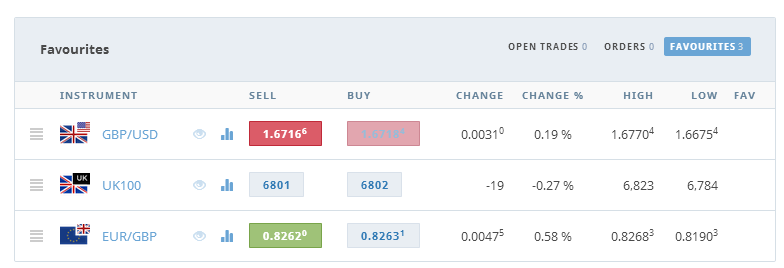








No Comments