Sharing just became easier: TradeCrowd Integrates with Facebook and Twitter
Share only once and reach all your Friends and Followers
We’re thrilled to introduce new feature and improve SOCIAL in social trading. You can now share your post from TradeCrowd to Facebook and Twitter IN ONE CLICK. TradeCrowd is focused on delivering one click trading and we wanted to make sure that you can share other updates you find interesting as easily as you trade.
Connect your social media accounts to TradeCrowd.
Navigate to Settings in the top right corner and select Connect Social Networks.
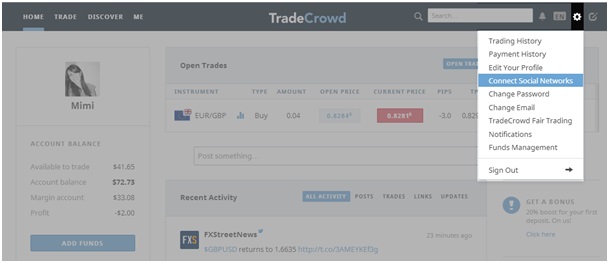
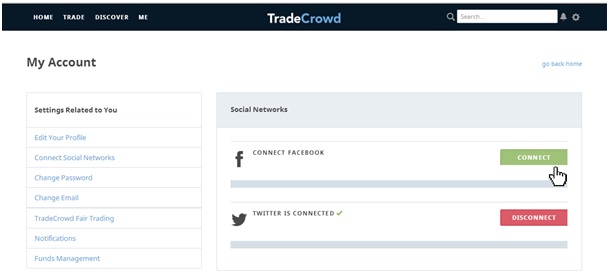
Once your accounts are connected, you can share directly from TradeCrowd to your social networks.
Start by creating a post at TradeCrowd.
You can share updates, links and videos. Don’t forget you can mention other traders and instruments by using cashtags e.g., $US30, $EURUSD, and hashtags e.g., #FTSE, #EURUSD.
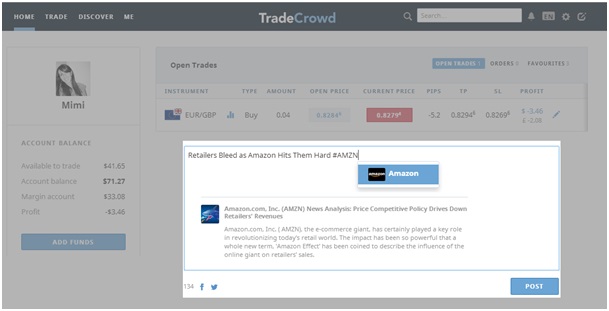
Select where to share each update.
Notice Facebook and Twitter icons below your post and select where would you like to share the update. The great thing is that you can chose to which social network to share every post. This way, you won’t have to worry about bothering some of your followers with updates that are irrelevant for them.
Voila! In a click, you shared to all your networks!
Why don’t you head over to your Dashboard and start sharing! Let us know how you like it!
Learn how to share trading signals.
New on TradeCrowd? Sign up in 60 seconds!
Related articles
Mirjana Glavonjić
Latest posts by Mirjana Glavonjić (see all)
- Introducing Price Alerts: always keep an eye on the market moves - April 8, 2014
- Share your Trading Signals and Expand Your Community - April 8, 2014
- Sharing just became easier: TradeCrowd Integrates with Facebook and Twitter - April 8, 2014




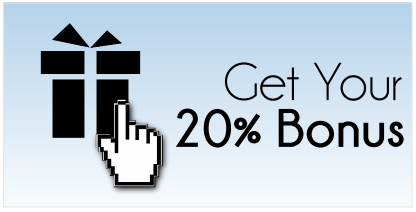



No Comments